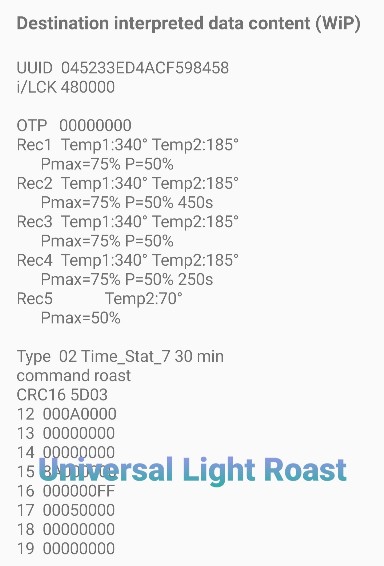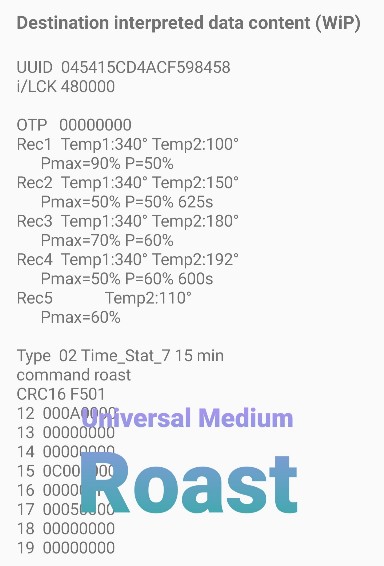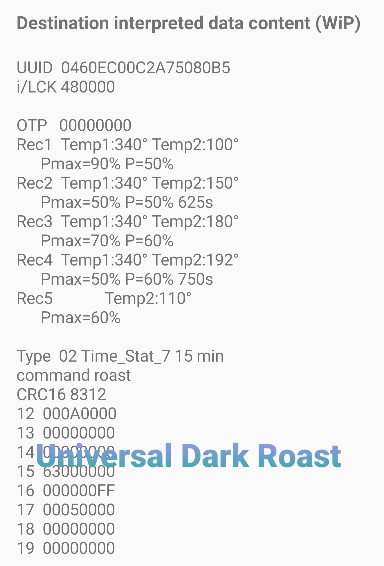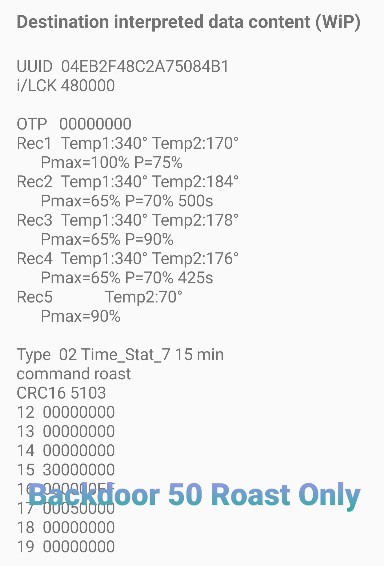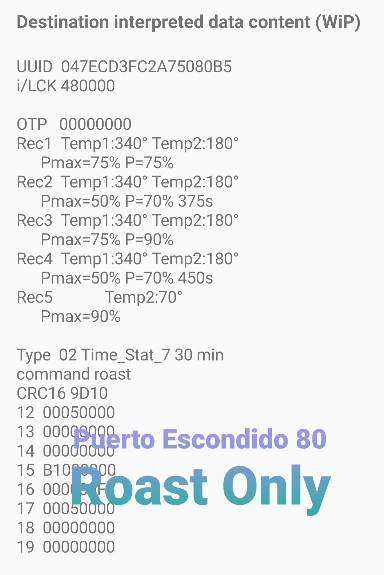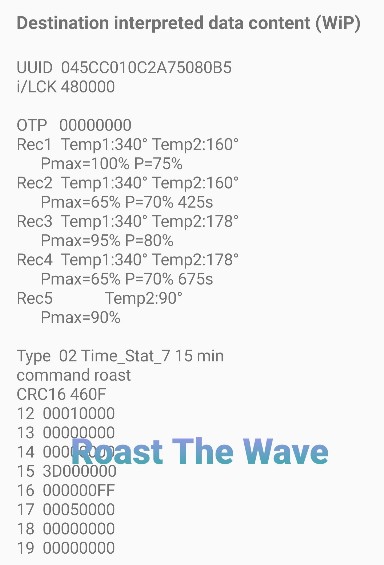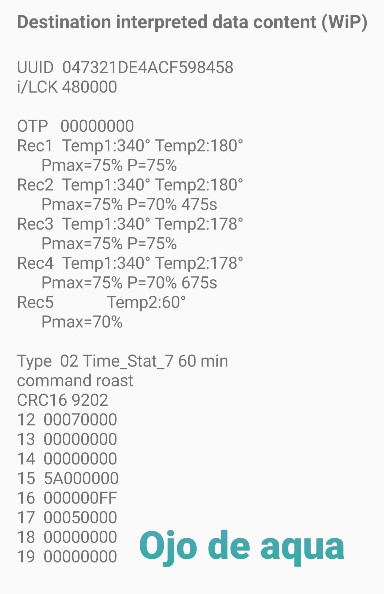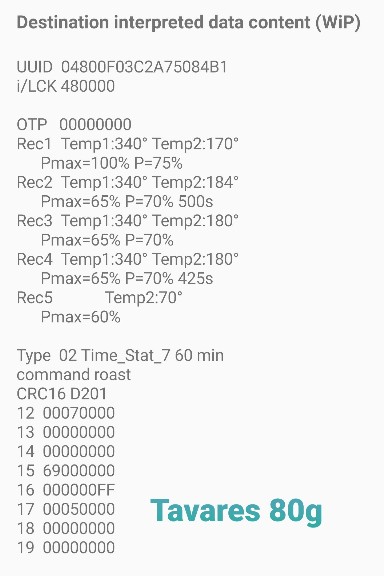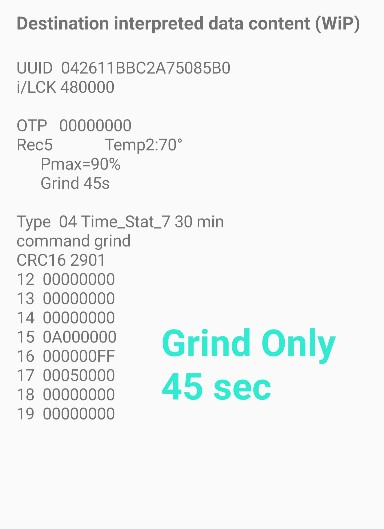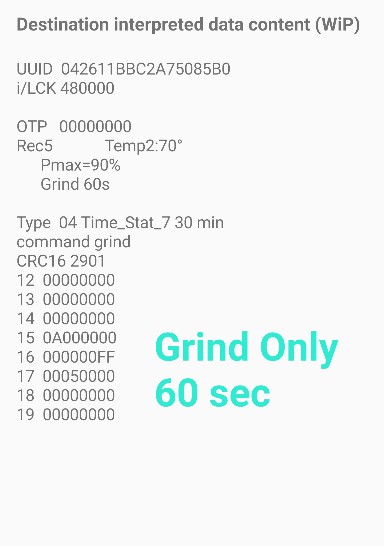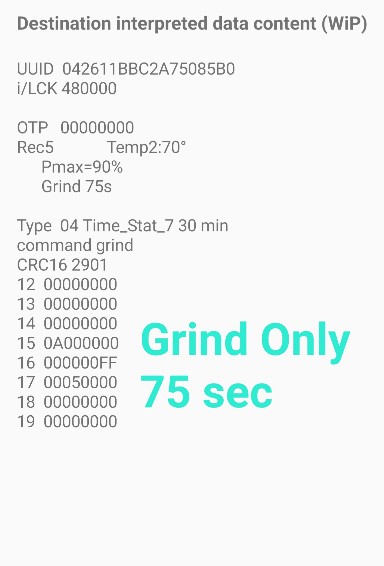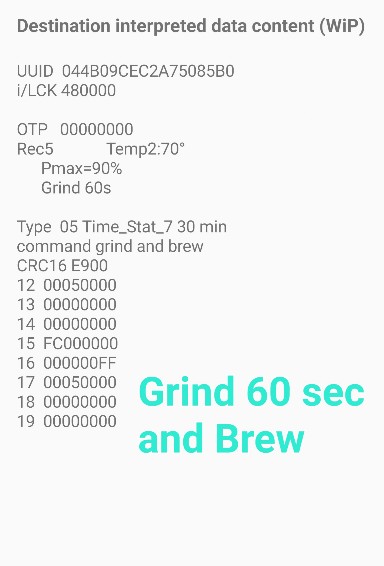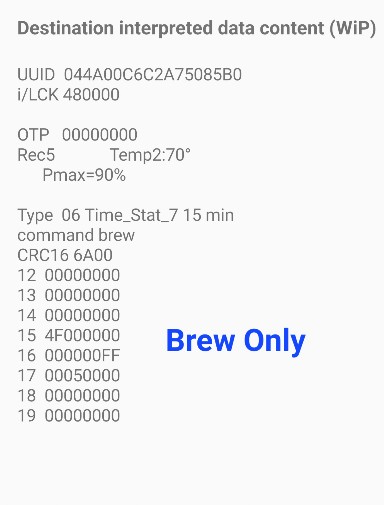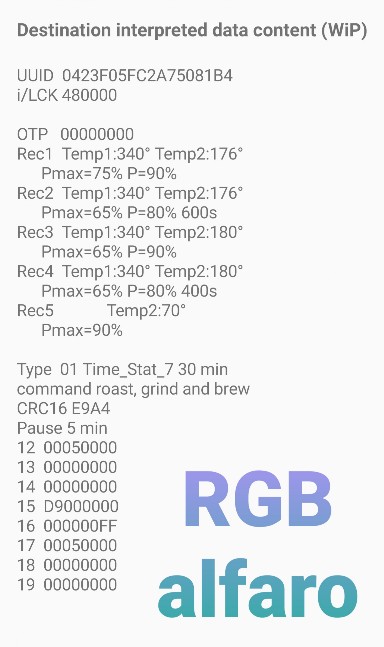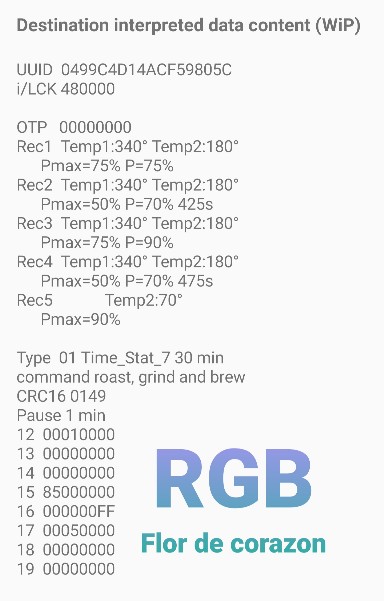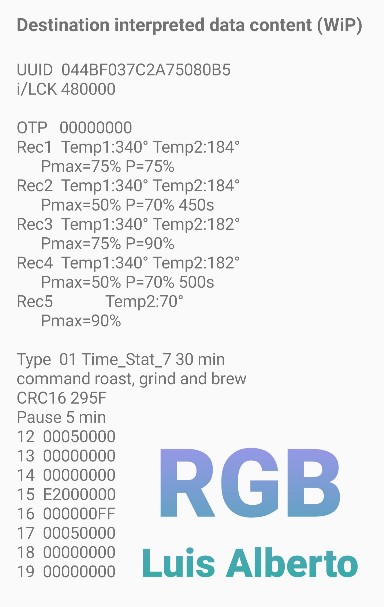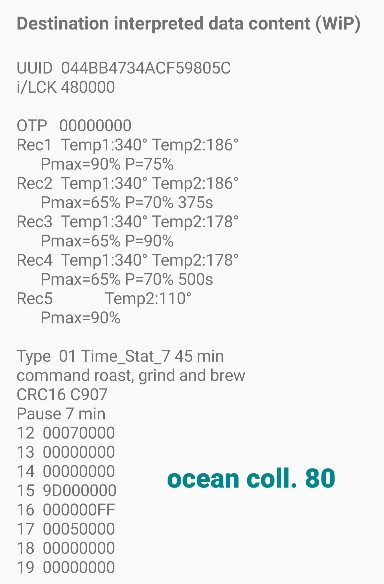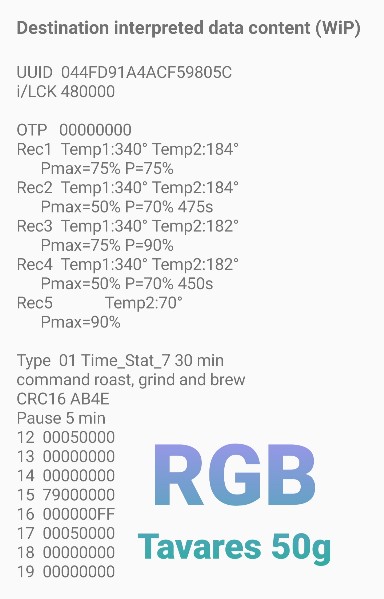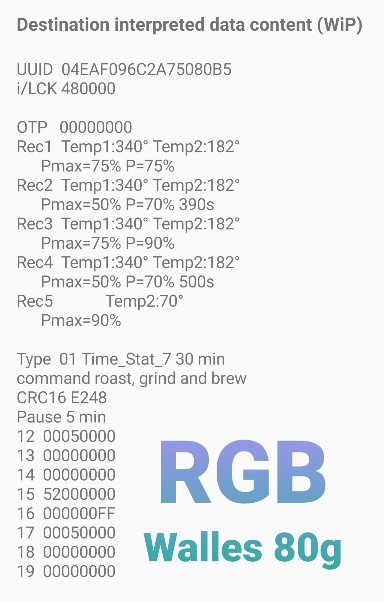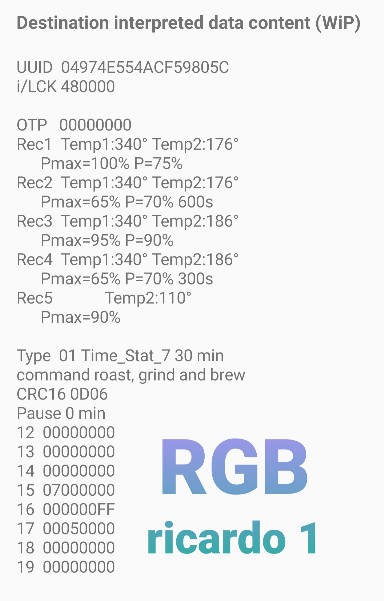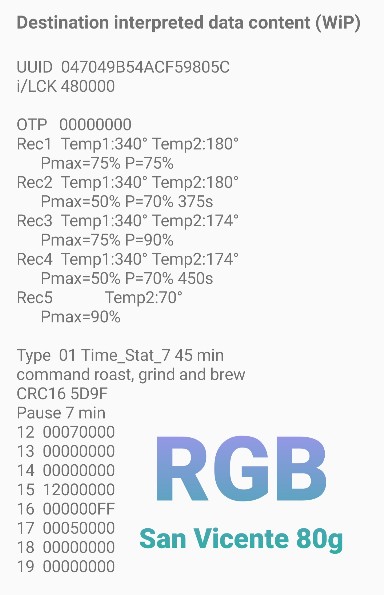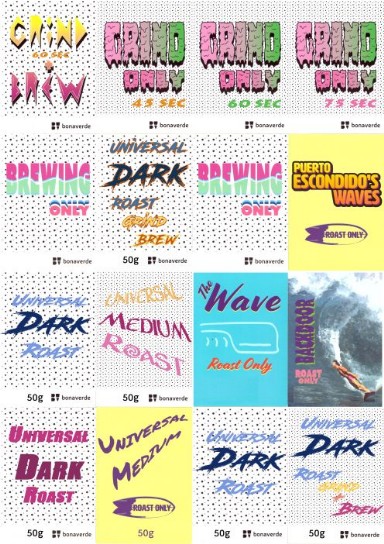Roasting Profiles - Bonaverde Berlin - On The Roast Again

Main menu:
Roasting Profiles
You can download the text files linked here from the screenshots of the VerdeNFC app and copy them to your smartphone.
From there, you can load them into the app and write them on an RFID tag.
Roast Only
Grind / Brew Only
Roast - Grind - Brew
Perhaps this has also happened to you: you have roasted 90g of beans for 1 litre of delicious coffee with a Bonaverde RGB tag, but after 45 seconds the grinding process stops, although there are still many beans on the grinder.
You can throw this coffee away.
If you know how to do this, or if you are confident enough, you can modify the content of the text files of the tags in the appropriate places so that the Berlin grinds for 45, 60 or 75 seconds and the correct grinding time is also displayed in the VerdeNFC app.
Example Tag:
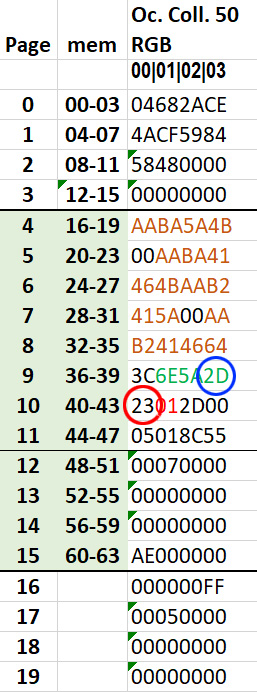
The VerdeNFC app reads the contents of mem[39] to display the grinding time.
The corresponding HEX values are:
mem[39] = displayed grinding time
2D (DEC 45) -> 45 sec
3C (DEC 60) -> 60 sec
4B (DEC 75) -> 75 sec
The Berlin reads the content of mem[40] to execute the programmed grinding time.
The corresponding HEX values are:
mem[40] = real grinding time
23 (DEC 18) -> 45 sec
32 (DEC 50) -> 60 sec
40 (DEC 64) -> 75 sec
In my opinion, the following grinding times are reasonable and sufficient:
50g of beans with 600ml of water: 45 sec70g of beans with 800ml of water: 60 sec
90g of beans with 1.000ml of water: 75 sec
TAG - Cover (DIN A 4)